Revolutionize Your Restaurant's Menu with FOSA
Challenges in Menu Presentation and Design
- Information Overload: Menus with too many options overwhelm guests, making decision-making difficult and slowing down ordering.
- Poor Menu Layout: A disorganized menu can confuse customers and prevent them from focusing on high-margin items.
- Inconsistent Branding: Misalignment between the menu design and the restaurant's brand can create a disconnect in the guest experience.
- Underutilized Technology: Failing to integrate modern solutions like QR codes or digital menus can hinder engagement and limit flexibility.
- Neglecting High-Margin Items: If high-profit dishes aren’t highlighted effectively, guests may overlook them in favor of lower-margin items.
Strategies for Designing Physical and Digital Menus to Maximize Appeal
1. Streamline Menu Options:
- Limit Menu Choices: Aim for a balance between variety and simplicity. Research shows that customers are more likely to make a purchase when presented with fewer, curated options.
- Categorize Clearly: Group items into logical sections (e.g., appetizers, mains, desserts) to make it easier for guests to navigate and order faster.
2. Strategic Placement of High-Margin Items:
- Golden Triangle: Place your highest-margin items in the top-right corner or center of the menu, where customers’ eyes naturally gravitate first.
- Highlight or Box Key Items: Use subtle design elements like borders, shading, or icons to draw attention to dishes you want to promote, such as chef specials or high-profit items.
- Use Descriptive Labels: Phrases like “chef’s favorite” or “best-seller” next to high- margin dishes can subtly nudge customers toward choosing them.
3. Create an Intuitive Menu Layout:
- Use Readable Fonts and Spacing: Ensure your font size and style are easy to read, especially in dimly lit environments. Use white space to avoid clutter and improve readability.
- Keep It Simple:Avoid overly complicated designs or lengthy descriptions. Use concise, engaging descriptions that emphasize key ingredients and benefits (e.g., locally sourced, seasonal).
- Group Similar Items Together: Organize the menu in a way that logically flows, starting with appetizers and moving to desserts. This makes it easier for customers to focus and choose.
4. Digital Menus with QR Codes:
- Utilize QR Codes for Easy Access: Place QR codes at each table to direct customers to a digital menu. This saves printing costs, allows easy updates, and reduces physical contact.
- Interactive Digital Menus: Use platforms like MenuDrive or Flipdish to create visually appealing digital menus that feature photos, videos, and clickable categories to enhance the customer experience.
- Up-sell with Pop-Up Suggestions: Implement features that suggest add-ons or pairings (e.g., "Add a side for $3") during the ordering process, especially for digital menus accessed via QR codes.
- Real-Time Updates: Digital menus let you update items in real-time, so you can quickly promote daily specials, add new dishes, or remove unavailable items without reprinting.
5. Focus on Visual Appeal:
- Use High-Quality Images: Include appealing photos of select dishes, particularly high- margin ones. Research shows that images can boost sales by up to 30% when done tastefully.
- Incorporate Color Psychology: Use colors strategically—red and orange can stimulate appetite, while blue can have a calming effect. Align colors with your brand and overall ambiance.
- Personalization: For digital menus, offer personalized suggestions based on previous orders or popular dishes, improving the overall customer experience.
6. Consistent Branding Across Physical and Digital Menus:
- Align Design with Your Brand: Ensure your menu design (colors, fonts, layout) reflects your restaurant’s brand identity, creating a cohesive experience between the ambiance and the menu.
- Use Language That Matches Your Concept: For casual dining, keep descriptions simple and friendly. For fine dining, use more sophisticated language to match the tone of your establishment.
7. Guide Customer Choices Subtly:
- Anchor Pricing: Place a high-priced item at the top of each section to make other, slightly less expensive dishes seem like a better deal, subtly guiding customers to those mid-range items.
- Limit the Use of Dollar Signs: Removing dollar signs from prices can make customers less price-sensitive and more focused on the value of the dishes.
By carefully considering both the design and layout of physical and digital menus, restaurant owners can guide customer choices toward high-margin items, reduce decision fatigue, and create an engaging, branded experience. Integrating QR codes and digital platforms further enhances flexibility and improves the guest experience while optimizing profitability.
Effortless Menu Management with FOSA: Keeping Your Restaurant's Offerings Fresh and Engaging
In today’s fast-paced restaurant industry, keeping your menu up-to-date is essential. From seasonal specials to changes in prices or adding new items, a fresh and accurate menu is crucial for staying competitive and appealing to customers. But for many restaurant owners, updating the menu can be a time-consuming and tedious task. Enter FOSA – a game-changing tool designed to make menu management simple, fast, and effective.
With FOSA, you can update your restaurant’s menu in just a few clicks, ensuring it’s always accurate and engaging for customers. Here’s how FOSA transforms menu management and helps keep your offerings as fresh as your food.
- Simple, Seamless Menu Updates
Gone are the days of waiting for printed menus or complicated manual updates on your website. FOSA’s POS system allows you to make changes to your menu effortlessly. Whether you’re adding new dishes, adjusting prices, or creating seasonal specials, you can update your menu in real-time without hassle. This means you can quickly respond to trends, test new ideas, or remove items that aren’t performing well, all from within the FOSA system. - Mobile-Friendly Digital Menus
FOSA automatically generates a mobile-friendly digital menu based on the information stored in your POS system. This digital menu is fully optimized for mobile devices, ensuring that customers have a smooth browsing experience, whether they’re viewing it on a smartphone or a tablet. With FOSA’s digital menu, there’s no need to worry about clunky or outdated PDFs. Instead, you get a sleek, professional menu that’s always up-to-date and easy for customers to navigate. - QR Code Access to the Menu
With FOSA, customers can access your digital menu instantly by scanning a QR code. Place QR codes at tables, on your website, or even on social media. This makes it incredibly convenient for customers to explore your offerings without needing a physical menu. In a time when contactless experiences are increasingly valued, this feature adds a layer of safety and convenience that customers appreciate. Plus, it allows you to make instant updates to the menu without printing new QR codes – any changes you make are immediately reflected in the digital menu. - Menu Sharing for Greater Reach
FOSA doesn’t just stop at making your menu accessible; it also helps spread the word. Every digital menu link can be shared easily via SMS, digital receipts, or even by customers themselves. Imagine a customer enjoying their meal, sharing the menu link with friends or family, and bringing in new potential customers. This social sharing capability turns your menu into a powerful marketing tool, generating organic interest and expanding your reach without additional effort. - Digital Receipts with Menu Links
FOSA enables you to include a link to your menu on digital receipts. When a customer receives their receipt via SMS or email, they can access your latest menu with just a click. This feature encourages repeat visits, as customers can easily check your menu when they’re ready to order again. It’s a simple yet effective way to stay top of mind with customers and increase loyalty. - Conclusion: FOSA’s Smart Menu Engineering
FOSA’s menu engineering takes the hassle out of managing and sharing your restaurant’s offerings. By keeping your menu up-to-date, mobile-friendly, and accessible through QR codes and shareable links, FOSA empowers you to stay connected with customers in ways that drive interest and boost repeat visits. For restaurant owners and managers looking to modernize their approach, FOSA’s intelligent menu management is a must-have tool for keeping your restaurant fresh, engaging, and ready to serve.
FOSA makes table reservations effortless for your guests and a breeze for you – giving you more time to deliver a memorable dining experience!
Restaurant Reservation System FAQ
- Q1: How many items should be on my menu?
A1: While offering variety is tempting, too many choices can overwhelm guests. Aim for a streamlined menu that balances options with simplicity. Research indicates customers are more likely to order when presented with fewer, curated choices. - Q2: How can I subtly encourage customers to order high-
profit items?
A2: Strategic menu design can significantly influence customer choices. Try these techniques:
Golden Triangle Placement: Position your most profitable dishes in the top-right corner or center of the menu, where eyes naturally go first.
Highlighting: Use borders, shading, or icons to draw attention to key items.
Descriptive Labels: Add phrases like "Chef's Favorite" or "Best-Seller" to subtly nudge customers towards specific dishes. - Q3: What are the advantages of using QR codes for
menus?
A3: QR code menus offer several benefits:
Cost-Effective: Eliminate printing costs associated with traditional menus.
Easy Updates: Make real-time menu changes (e.g., daily specials, item availability) without reprinting.
Interactive Experience: Digital menus can feature photos, videos, and clickable categories for a more engaging experience.
Upselling Opportunities: Platforms often include features to suggest add-ons or pairings during the ordering process. - Q4: How can I make my menu easy to read?
A4: Readability is crucial for a positive customer experience:
Font Choice: Opt for clear, legible fonts that are easy to read, especially in low-light restaurant settings.
Spacing: Use white space generously to avoid a cluttered look and improve readability.
Concise Descriptions: Keep descriptions brief, engaging, and focused on key ingredients or benefits (e.g., locally sourced, seasonal). - Q5: Does color impact menu design?
A5: Absolutely! Color psychology plays a role in appetite and perception:
Warm Colors: IRed and orange are known to stimulate appetite.
Cool Colors: Blue can evoke feelings of calmness.
Brand Alignment: Ensure your chosen colors align with your restaurant's overall brand and ambiance. - Q6: How can I use visuals effectively on my menu?
A6:High-quality visuals can significantly enhance your menu's appeal:
Appetizing Photos: Include enticing photos of select dishes, especially high-margin items.
Strategic Placement: Don't overcrowd the menu with images; use them selectively for maximum impact. - Q7: How do I maintain consistent branding between
physical and digital menus?
A7: A cohesive brand experience is essential:
Design Elements: Use consistent colors, fonts, and layout that reflect your restaurant's brand identity across all menu formats.
Language: Tailor your language to your restaurant's concept. Use casual language for casual dining and more sophisticated descriptions for fine dining. - Q8: Are there any pricing strategies I can use on my
menu?
A8: Yes, subtle pricing techniques can influence customer perception:
Anchor Pricing: Positioning a high-priced item at the top of each section can make other dishes seem more reasonably priced in comparison.
Dollar Sign Effect: Consider omitting dollar signs, as this can make customers less price- sensitive and more focused on the value proposition of each dish.